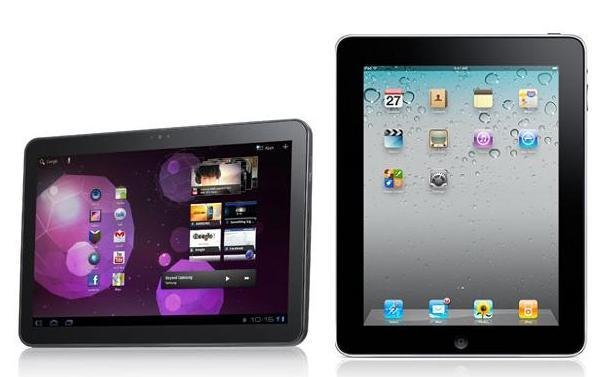Class < iPads in Education < Lesson 1 - Starting Out
"It is a miracle that curiosity survives formal education."
[Adapted]
Albert Einstein
This lesson starts with the basics of how to use the iPad and how to prepare this device for use within your classroom. However, before we embark upon that instruction, I think it is important to ask ourselves "why?"
Why are we using the iPad in schools in the first place?
This is an extremely important question and one that will underpin your entire philosophy on education or in other words, your teaching pedagogy. We should not just pick up the iPad and start using it in the classroom because it is the latest gadget available.
Ponder on the content of this video for a moment:
I was always fascinated by technology even as a little girl growing up in the 60s when the idea that we could talk on the phone and see the person at the same time was just too fantastic to believe. That a phone could be carried with us everywhere we go was something for the imagination only. Or that we could use a computer that would be as small as the hand was incredibly titilating. My favorite program was The Jetsons and I wished my world was like theirs; now 45 or so years on, I find I'm living that world and I find it incredibly inspiring and exciting.
 |
 |
This YouTube video by Jacob Barnett (Jacob has Aspergers and is considered a savant) has a message that is very simple: when kids stop 'learning' they start thinking.
I think it is crazy that we send this generation of children into a school where they sit in front of a teacher where (no matter how animated the teacher tries to be) the children feel bored and restless as the teacher tries to impart information to them as part of a lesson. We are in an information age; 21st Century kids no longer need to be fed information; they need to be inspired to think for themselves and seek out what they need to know to explore their thoughts, ideas and imagination further.
In the 21st Century, technology should be the media students use to learn from; the paper age is slowly becoming defunct; eBooks are taking over and technology is the way to communicate; if we don't embrace this as teachers then I believe we are doing the 21st Century generation a disservice.
The Common Core Standards were "designed to be robust and relevant to the real world, reflecting the knowledge and skills that our young people need for success in college and careers". I'm aware that the CCS's are coming under intense scrutiny and a number of States have chosen to utilise their own Curriculum Standards. If this is the case, please refer to the Curriculum within the State you work in. Whatever curriculum, you use, it is important to ensure your iPad use has curriculum as an 'umbrella', so that you are using this device pedagogically.
The concept I use is a simple one, which is to use the iPad with purpose. Over the years I have adapted this course (along with my other courses) to align with various educational standards, in both the USA and my home country Australia. So while the Common Core is what we will be discussing and adhering to throughout this course, the concept is easily transferrable and you can adapt it to suit your professional needs and the educational requirements you are teaching your students.
Now while I am not sure the writers of The Standards had technology in mind, the truth is they should have. There is not a career or job that doesn't at least require the smallest amount of technical knowlege; and many careers demand more. We are using iPads in restaurants to take orders; my plumber with a computer and digital camera to find a block in my drain; a shop owner using mobile technology to do their stock take; and a courier service using the iPhone to deliver, seek directions via GPS, and receipt their deliveries. We now have apps like Uber, Yelp, Amazon, Lyft, Mint, Pandora, Netflix... Technology is constantly changing and evolving, and app developers are reinventing how we use technology to manage our day to day lives.
Part of the premise of The Standards is to recognise that media and technology are part of 21st Century learning and that these mediums be integrated across The Standards. See the following statement under the Key Points in English Language Arts:
Media and Technology
Just as media and technology are integrated in school and life in the 21st century, skills related to media use (both critical analysis and production of media) are integrated throughout the standards.
This section of The Standards provides extremely good grounds for which you can integrate technology into your everyday curriculum and lessons plans. Teachers may feel intimidated and nervous about the onset of technology; as well as the requirements of The Standards; as they already feel overwhelmed and over-worked, so whenever there is any change to the expectations of teachers, most feel anxious. This course will show you that by using the iPad you can take your old lessons, recreate them digitally using iPad apps; align your lessons to the new Common Core Standards & then you can assess in real time using iPad apps such as Socrative or eClicker. These apps allow you create a variety of assessment activities that can be taken on the iPad. The teacher can also have direct access to the results on their iPad or Laptop.
Using the iPad
There are three parts to this course and this is the introduction which mostly explores the 'how tos' in using the iPad, however it would be remiss of me not to ask you to consider as you do this course the 'why' question. Come up with your own answers; and indeed develop your own pedagogy around why you choose to use an iPad in your classroom. When you have this as a strong foundation; then it will be so much easier for you to integrate technology and specifically mobile technology (iPads and other android devices) into your every day lessons. Just remember that when you consider the 'why', consider the 21st Century learner and what they require.
“For the rest of their lives, our students will always have a computer with them. We need to teach with that in mind"
Tony Vincent
Why Use iPads in the Classroom?
Many educators have some idea that intuitively the iPad has enormous potential, but it’s not always easy to describe it to other teachers, parents, and most importantly, school boards & administrators.
Here are some points I believe should be included in any discussion:
- The iPad saves money and student’s backs by combining books, writing tools, calculators, dictionaries, atlases, encyclopedias, diaries, calendars and so on.
- The iPad saves time as information and computing for learning is always available - no time is lost moving to computers, booting them up, or even having to learn software interfaces - even 3 year olds can intuitively navigate the touch-based software.
- The iPad empowers students to take responsibility for their learning by handing over the tools necessary for them to become self-managing learners. The infinite customisation possible with each device means education can become personalised and differentiated for each and every learner.
- The apps give the iPad their power and they are relatively cheap in comparison to software: any flaw I find with the iPad can be solved with a clever app or OS upgrade in the future.
- Using this technology moves education into the 21st Century as the curriculum evolves with the technology.
What to consider before using iPads in your classroom?
- How will you use the iPad? I believe 1:1 iPad use is the most appropriate or viable way to deploy iPads into the classroom. This gives each student ownership over their iPad; all of their work is stored on the one iPad; the iPad is readily available to the student when they need to use it.
- Security issues – ensure that the iPads are all set up to prevent students from accessing sites, videos or apps that are not appropriate for them. Lesson Two covers security issues in more detail.
- School policy issues on how they will be used; distributed and maintained by the students and teachers.
- What apps will you use and how will you use them? (I have provided a start up list as a guide)
- Use The Common Core Standards as the foundation from which you design your lessons using the iPad.
When looking at The Standards, they are framed as follows:Building on the best of existing state standards, the Common Core State Standards provide clear and consistent learning goals to help prepare students for college, career, and life. The standards clearly demonstrate what students are expected to learn at each grade level, so that every parent and teacher can understand and support their learning.
While the standards set grade-specific goals, they do not define how the standards should be taught or which materials should be used to support students. States and districts recognize that there will need to be a range of supports in place to ensure that all students, including those with special needs and English language learners, can master the standards. - Make sure you know how the apps work. I suggest using the apps and playing with all the settings. Think about how you can use these apps in an educational context and how you can integrate the technology into your lessons.
- Use the iPad for educational use only. I believe it is a vital in the early days to leave all games that are not educationally based off the iPad. I think children have plenty of opportunity to play games using various other technologies like the Nintendo DS, Wii, Xbox, Computer games etc. Keeping the iPad as an educational tool ensures that students will view the technology from this perspective.
- The iPad should not be used a ‘fill in’ or for ‘rewards’ – if the technology is being used this way, then it is not being used effectively and more importantly is not being utilized to create the best possible educational outcomes.
- Attend as many training sessions you as you can, or use a course like this one to develop a platform from which to work from.
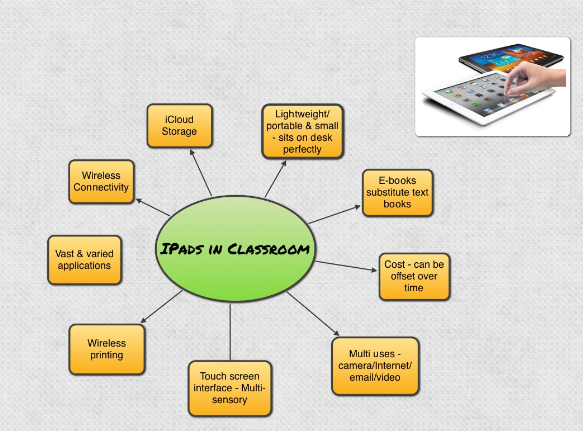
Ways to Use the iPad - Teachers Can Use The iPad To:
- Create tests, quizzes and worksheets.
- Design and present keynote presentations for lessons.
- Create lessons using screencasting type apps that can be used over and over; and shared with other teachers.
- Conduct diagnostics and assessments.
- Keep records, attendance and conferencing reports, as well as anecdotal records on individual students.
- Editing students’ work; correcting and providing feedback.
- Sharing information and books both visually via text and using audio options.
- Flip Teaching via screencasting and augmented reality apps.
- Students connection with the iPad – increased engagement and motivation.
- Increases student centred learning and risk taking in learning.
- The sheer fact that it holds so much content and can do so much in such a small form is amazing.
Students’ Perspective
- The iPad classroom is buzzing with ideas, imagination and learning.
- The students are rarely distracted while using the iPad.
- Students can work at their own pace on activities that are suited to their ability, which lessens frustration and boredom.
- They are much more willing to attempt new challenges and become risk takers.
- Students forget they are doing writing, spelling, and math, and they embrace each activity because apps are exciting, motivating, interactive and challenging.
- They talk about using the iPads and go home excited about what they did in the classroom each day.
- They direct themselves and often find different and new components in the apps. So they become the ‘teacher’ as they find new things using the iPad and love to share this knowledge.
Take a look at the video below by Government Technology.
Bloom’s Digital Taxonomy
Bloom's Taxonomy (Adapted from Edorigami) is a classification of learning objectives within education proposed in 1956 by a committee of educators chaired by By Benjamin Bloom who also edited the first volume of the standard text, Taxonomy of educational objectives: the classification of educational goals (referred to as simply "the Handbook"). Although named for Bloom, the publication followed a series of conferences from 1949 to 1953, which were designed to improve communication between educators on the design of curricula and examinations. It refers to a classification of the different objectives that educators set for students (learning objectives). Bloom's Taxonomy divides educational objectives into three domains:
Cognitive, Affective and Psychomoter
(sometimes loosely described as knowing/head, feeling/heart and doing/hands respectively).
Within the domains, learning at the higher levels is dependent on having attained prerequisite knowledge and skills at lower levels. A goal of Bloom's Taxonomy is to motivate educators to focus on all three domains, creating a more holistic form of education.
A revised version of the taxonomy was created in 2000 and the digital version is based on the 2000 model. Essentially, Bloom's Taxonomy is a foundation for the understanding of student's learning styles and it is extremely important for educators to be aware of how their students learn so that they can develop effective curriculum which caters to those needs.
1. Remembering

Definition (Anderson & Krathwohl, 2001):
Retrieving, recalling or recognizing knowledge from memory. Remembering is when memory is used to produce definitions, facts or lists, or recite or retrieve material.
Keywords:
Recognizing, Listing, Describing, Identifying, Retrieving, Naming, Locating, Finding, Bullet-pointing, Highlighting, Bookmarking, Social Networking, Social Bookmarking, Favoriting/Local Bookmarking, Searching, Googling.
Possible iPad Activities:
- Recitation - Pages, Keynote, Flash Cards, Popplet, Simple Mind, Evernote, Strip Design, DoCAS writing.
- Quiz/Test - Pages, Keynote, Socrative, eClicker.
- Flashcards - Flash Cards, Keynote, StudyBlue.
- Definition - Pages, Keynote, Popplet, Evernote, DoCAS writing.
- Facts - Pages, Keynote, Socrative, Grafio, Evernote, DoCAS writing.
- Lists - Keynote, FlashCards, StudyBlue, Grafio.
- Bookmarking - Safari, DoCAS writing, Evernote.
- Basic Searches - Google, Yahoo, Bing, Wikipedia.
2. Understanding

Definition:
Constructing meaning from different types of functions, whether it be written or graphic.
Keywords:
Interpreting, Summarizing, Inferring, Paraphrasing, Classifying, Comparing, Explaining, Exemplifying, Advanced Searches, Boolean Searches, Blog journaling, Twittering, Categorizing and Tagging, Commenting, Annotating, Subscribing.
Possible iPad Activities:
- Summary - Pages, Keynote, Facebook, Twitter, eBook Creator, Creative Book Builder.
- Explanation - Haiku Deck, DoCAS writer, Evernote, Keynote, Pages, eBook Creator, Creative Book Builder.
- Show and Tell - Keynote, eBook Creator, Facebook, Twitter, Evernote, Dragon Dictation, Popplet, ShowMe, Educreation, Explain Everything, sling Note.
- Blog/Journalling - Facebook, Twitter, Pages, sling Note.
- Diary/Journal - Facebook, Twitter, eBook Creator.
- Categorizing, Tagging, Comments & Annotating - Facebook, Twitter, eBook Creator.
- Subscribing - Mail, Safari, iBooks, Twitter, Facebook, eBook Creator.
3. Applying

Definition:
Carrying out or using a procedure through executing or implementing. Applying what is related and refers to situations where learned material is used through products like models, presentation, interviews and simulations.
Keywords:
Implementing, Carrying Out, Using, Executing, Running, Loading, Playing, Operating, Uploading, Sharing, Editing.
Possible iPad Activities:
- Illustration - Drawing Pad, Autodesk Sketchbook, Evernote, Grafio, Animation Creator 3D, PhotoPuppet HD.
- Simulation - Google Earth, Design this Home, Style Studio, Home 3D.
- Sculpture or Demonstration - Style Studio, Home 3D, Google Earth, Aurasma, Haiku Deck.
- Animation & Screen Capture - Keynote, Fyuse 3D Photos, iPad screen capture, Animation Desk, Animation Creator HD, Photo Puppet, Toontastic, Show Me, Educreation, Explain Everything.
- Presentation - Splashtop Whiteboard, ShowMe, Educreation, Prezi, Keynote, Popplet, Evernote, Explain Everything, iMovie.
- Interview - Skype, Pages, Splashtop Whiteboard, Ted.
- Performance - YouTube, Explain Everything, BrainPOP, Puppet Pals HD, Facetime, iPad Video, Video Edit, Animation Creator HD, Socrative, Keynote.
- Editing - Photo fx Ultra, Photo Wizard, Facetime, Video Edit, Video Pix, Youtube, iMovie.
4. Analyzing

Definition:
Breaking material or concepts into parts, determining how the parts relate or interrelate to one another or to an overall structure or purpose. Mental actions include differentiating, organizing and attributing, as well as being able to distinguish between components.
Keywords:
Comparing, Organizing, Deconstructing, Attributing, Outlining, Structuring, Integrating, Mashing, Linking, Reverse-engineering, Media Clipping and Mind-Mapping.
Possible iPad Activities:
- Survey & Process - iSURVEY, eClicker, Socrative, Educreation, ShowMe, Explain Everything.
- Database - Google Maps, Google Earth, Wikipedia, Dictionary, Poetry, Playtales, Meme Books, iBooks, BrainPOP, National Geographic Dinopedia.
- Abstract - Pages, Numbers, Keynote, Grafio.
- Relationship Mind Maps - Simple Minds, Popplet, Tools4Students, doCAS Writing, Notability.
- Report - Pages, Keynote, Numbers, Storymaker, Strip Design, Comic Life, eBook Creator, Story Patch.
- Graph - Numbers, Graph.
- Spreadsheet & Data Processing - Jumbo Calculator, Numbers, Graph.
- Checklist - eClicker, Socrative, iSURVEY, Numbers.
- Chart - eClicker, Socrative, iSURVEY, Numbers, Popplet, Simple Minds.
5. Evaluating

Definition:
Making judgements based on criteria and standards through checking and critiquing.
Keywords:
Checking, Hypothesizing, Critiquing, Experimenting, Judging, Testing, Detecting, Monitoring, Commenting (Blog/Vlog), Reviewing, Posting, Moderating, Collaborating, Networking, Reflecting, Validating.
Possible iPad Activities:
- Debate or panel discussion - Facebook, Keynote, Pages,Ted, Skype, Numbers, Evernote.
- Report or Evaluation - Pages, Skype, Evernote, Keynote, Skype.
- Investigation - Safari, Camera, Video, Google Earth, Google Maps, Wikipedia, Dictionary, AudiBoom, Podcast HD, Ted.
- Persuasive Speech - Recorder, Popplet, Ted, Audible, Explain Everything, Educreation, ShowMe.
- Critical Commenting, Moderating Reviewing Posting - Facebook, Twitter, Skype, Explain Everything, Safari, iWiki, Notebook.
- Collaborating - Safari, Camera, Video, Google Earth, Google Maps, Wikipedia, Dictionary, AudiBoom, Podcaster HD, Ted.
- Networking - Facebook, Twitter, Skype.
6. Creating

Definition:
Putting the elements together to form a coherent or functional whole; reorganizing elements into a new pattern or structure through generating, planning or producing.
Keywords:
Designing, Constructing, Planning, Inventing, Devising, Making, Programming, Filming, Animating, Blogging, Video Blogging, Mixing, Remixing, Wiki-ing, Publishing, Videocasting, Podcasting, Directing/Producing, Building or Compiling Mash-Ups.
Possible iPad Activities:
- Media production - iMovie, Video Clips, iPad Video, Aurasma, Facetime, Vimeo.
- Presentation - Keynote, Comic Life, Strip Design, Story Patch, Puppet Pals, iPad Video, Facetime, iMovie, YouTube, Vimeo.
- Story - Keynote, Comic Life, Strip Design, Story Patch, Puppet Pals, iPad Video, Facetime, iMovie, Popplet.
- Programming - eBook Creations, eBook Magic, Keynote, iPad Video, iMovie.
- Planning - Popplet, Simple Minds, Evernote, myHomework, Educreation, ShowMe, Explain Everything.
- Blogging - Skype, Facebook, iWiki, My Memoir, Twitter.
- Modelling - Blocks, Home HD, 3D Photos, BlockArt 3D, Solar Walk – 3D Solar System model, Educreation, Explain Everything, Haiku Deck.
- Song - GarageBand, iTunes, Music Sparkle, Music Box, DJ SoundBox, Finger Stomp.
I created the presentation on Bloom's Digital Taxonomy to give you a brief overview of how you can apply this knowledge to your classroom.
Teacher Notes
REFERENCES:
Einstein, Albert (1949, March 13) ‘It is nothing short of a miracle that modern methods of instruction have not yet entirely strangled the holy curiosity of inquiry.’ New York Times
Barley, Karina (2013, Sep 22). Transformation of Education [YouTube] Retrieved from https://www.youtube.com/watch?v=USx6tfSDUNE&feature=youtu.be
Prensky, M. (2010, Oct). Digital Natives, Digital Immigrants. Part 1. On the Horizon, 9(5), 1-6.
Barley, Karina (2016, Feb 18). Lesson with Cheery Education Centre Kenya using Skype [YouTube] Retrieved from https://youtu.be/L0YQpqPPfEw
TEDx Talks (2012, Apr 9). Forget what you know Jacob Barnett TEDxTeen [YouTube] Retrieved from https://youtu.be/Uq-FOOQ1TpE
Junior Achievement USA.The Role of Common Core Standards in College and Career-Readiness Education. Retrieved from https://www.juniorachievement.org/documents/20009/36541/The+Roll+of+Common+Core+Standards.pdf/274c78bd-2dd4-407f-9050-78243ef836e9
Common Core State Standards Initiative. English Language Arts Standards. Retrieved from http://www.corestandards.org/ELA-Literacy/
Common Core State Standards Initiative. Read the Standards. Retrieved from http://www.corestandards.org/read-the-standards/
Government Technology (2011, Mar 11). iPads In The Classroom [YouTube] Retrieved from https://youtu.be/EV8M6P9st9Q
Anderson, L. W. and David R. Krathwohl, D. R., et al (Eds..) (2001) A Taxonomy for Learning, Teaching, and Assessing: A Revision of Bloom's Taxonomy of Educational Objectives. Allyn & Bacon. Boston, MA (Pearson Education Group)
Taxonomy of Educational Objectives: The Classification of Educational Goals, by a committee of college and university examiners. Handbook I: Cognitive Domain. NY, NY: Longmans, Green
Barley, Karina (2015, Aug 28). Blooms Digital Taxonomy & Tablet Technology [YouTube] Retrieved from https://youtu.be/VajP5s7nzlc